Once you have Installed Webmin you can access it by going to the following URL in your favorite Web browser:
http://YOUR-DOMAIN.NAME:10000/
You should see a login screen open in your browser.
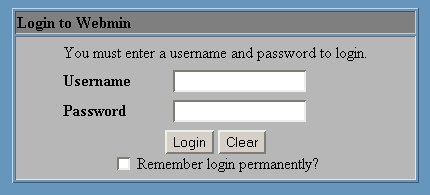
Any Webmin user will be allowed to log in, but some users may have limited options for what they are allowed to do. For administrative purposes, you should have a user (usually called admin who has all options enabled.
|
NOTE: Webmin users are not the same thing as regular users on your VPS v2 server. Although you can import regular users into Webmin, VPS v2 users will not automatically have access to Webmin. |
Webmin Sections
When You log in to Webmin, you will see a row of images across the top of the window. These are links to the various sections of the Webmin control panel.

-
The Webmin section gives you access to Webmin, Usermin, and Webmin User configurations. You can also register your Webmin server to be visible to others (this is useful if you are managing multiple VPS v2 servers).
-
The System section has tools to configure different aspects of your VPS v2 server. This includes managing VPS v2 Users (who are different from Webmin users), managing boot-up and shutdown scripts, creating Cron jobs, and even the ability to install software from the FreeBSD Ports
-
In the Servers section, you have the ability to manage different services, such as your Apache Web server, the ProFTPD server, Sendmail, and MySQL or PostgreSQL databases. It is important to note that you need to be familiar with these services and their configuration files before using Webmin to manage them.
-
The Networking section allows you to configure various networking options. These are advanced options that should only be modified by experienced UNIX administrators familiar with what they are doing, and some settings or options may not work in the VPS v2 environment.
-
The tools in the Hardware section will not work in the VPS v2 environment.
-
Webmin Clusters are groups of servers that can all be managed as a group. This is useful if you have multiple VPS v2 servers that you are administering.
-
The Others section includes some special tools such as a File Manager, an Upload/Download tool, system monitoring tools, a UNIX shell program, and more.
Webmin Users
Users in Webmin are managed through the Webmin Users tool in the Webmin section. Webmin users are different from your regular VPS v2 users, and only have access to Webmin. Although you can import regular users into Webmin or configure Webmin to allow any VPS v2 user access to Webmin, it is better to individually configure users who need access to Webmin with only the tools and modules you want them to have access to. This not only enhances security against malicious attacks, but also reduces the risk of accidental damage by users.
Using SSL with Webmin
If you have your own SSL certificate, you can use it to access Webmin securely. You can configure Webmin to use your SSL certificate by going to the Webmin Configuration tool in the Webmin section and clicking on the SSL Encryption tool.
|
NOTE: Because of the way Webmin works, you can not use the default shared *.securesites.net SSL certificate to access Webmin. If you do not have a custom certificate, you will not be able to use Webmin with SSL, unless you create one within Webmin. |
More Webmin Documentation
Because Webmin is relatively self explanatory, you should not have too much trouble figuring out how to use Webmin to administer your VPS v2 server. If you do run into questions about specific tools or tasks you want to perform within Webmin, you can either click on the Search Docs tab if it is available (it will appear below the section icons), or you can search the Webmin online documentation at:
Please note: the information on this page applies to ITS web hosting plans. It may or may not apply to other environments. If you are looking for a feature described here, or better support from your hosting provider, please consider hosting your site with ITS!
Copyright © 1996-2025, Integrated Technical Solutions, Inc., all rights reserved. See Terms/Legal for trademarks, copyright, and terms of use.
Naperville, IL 60563
fax 630.420.2771
